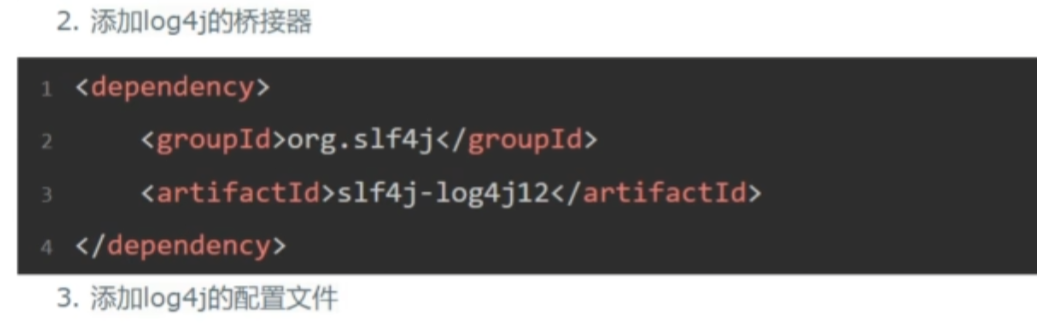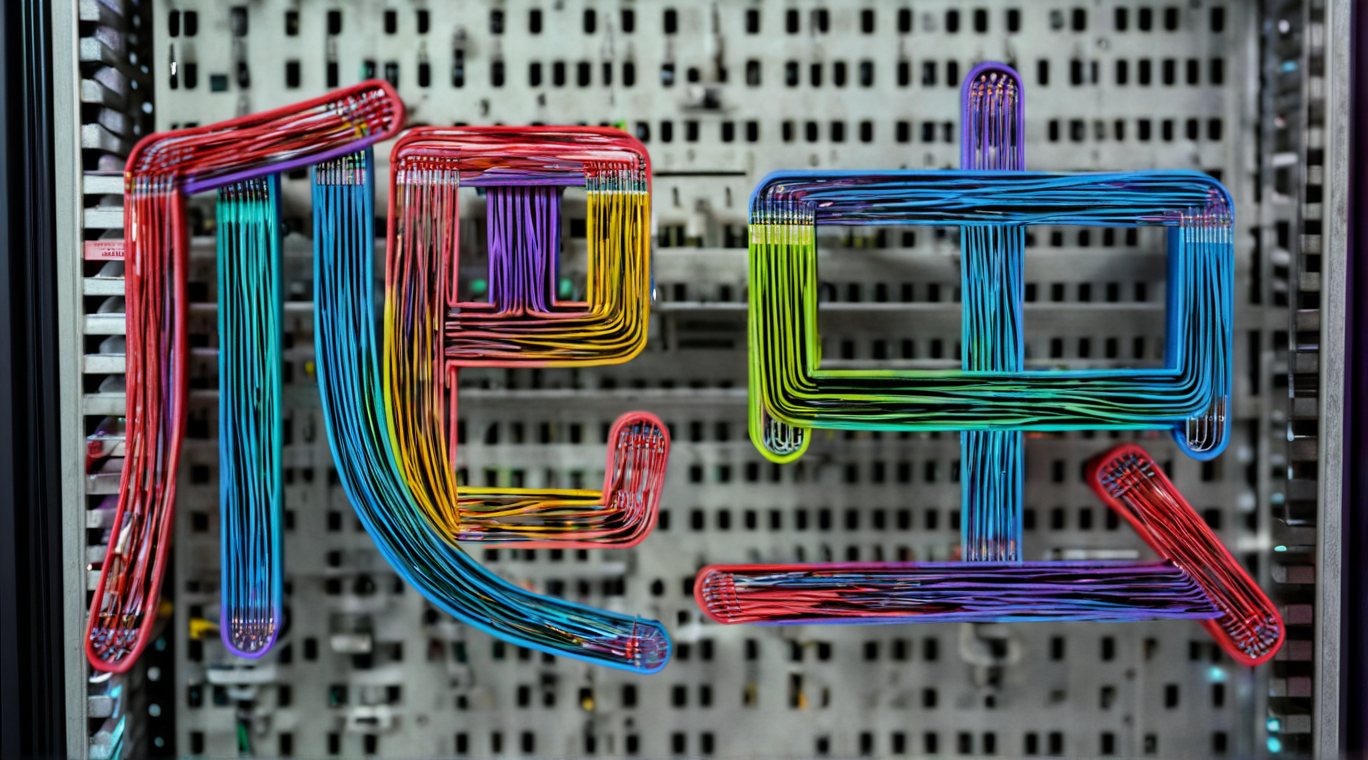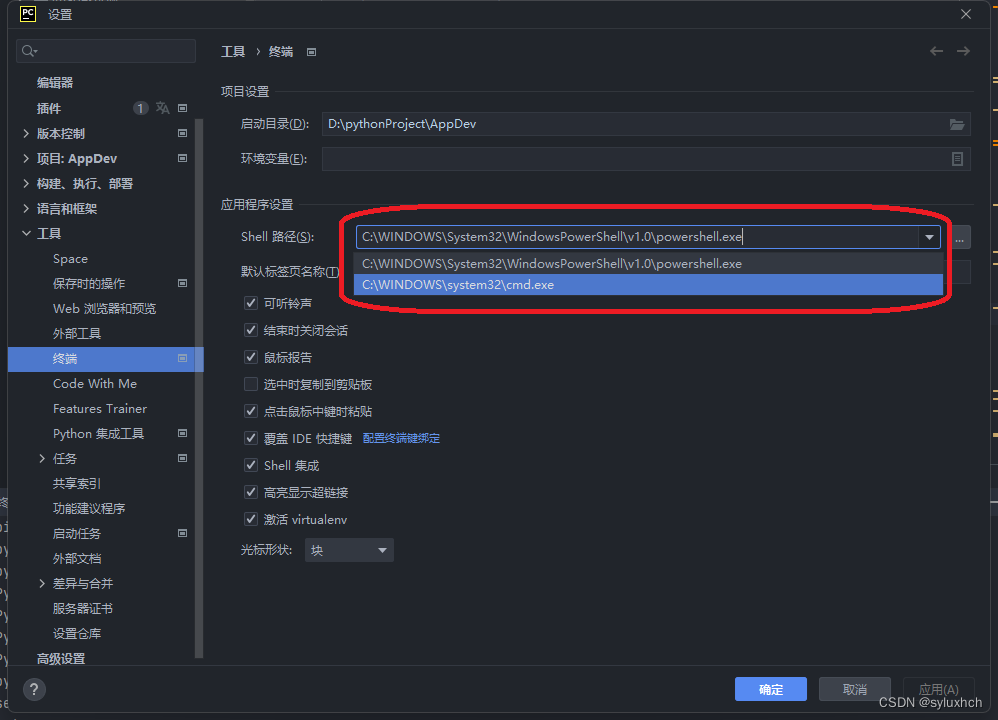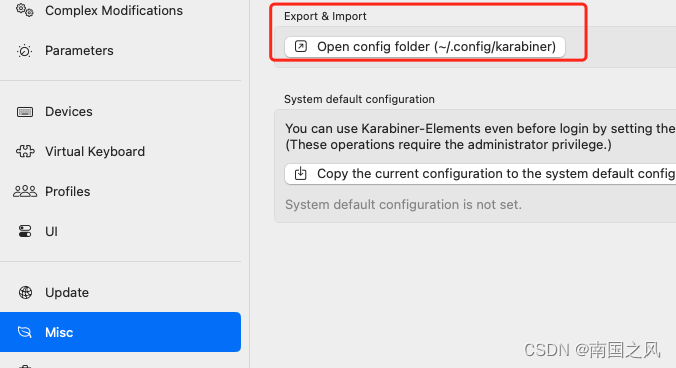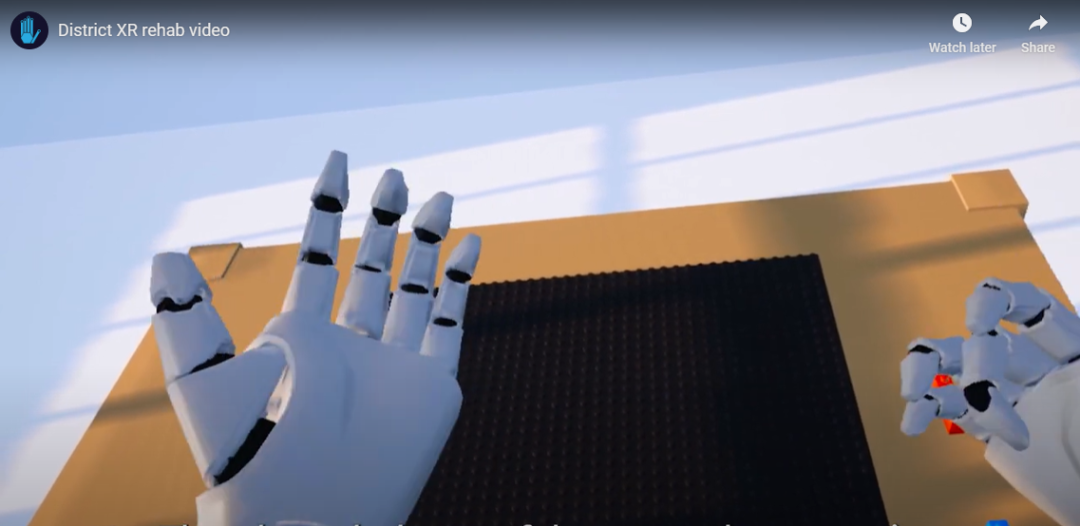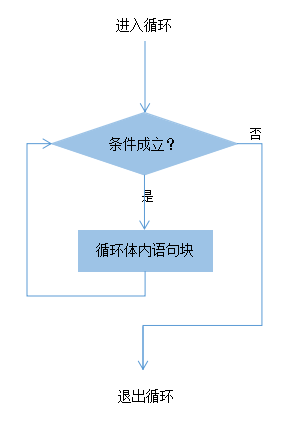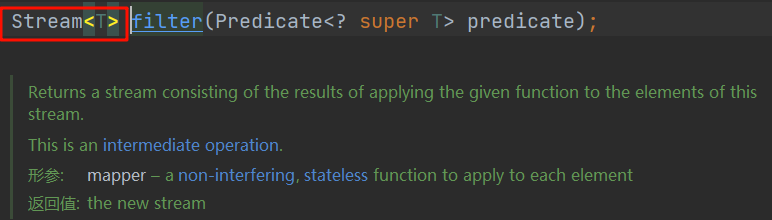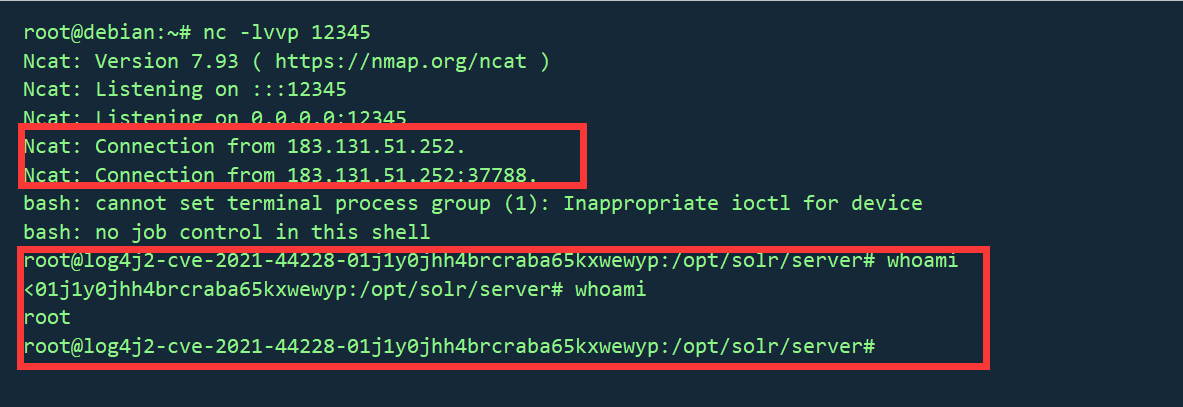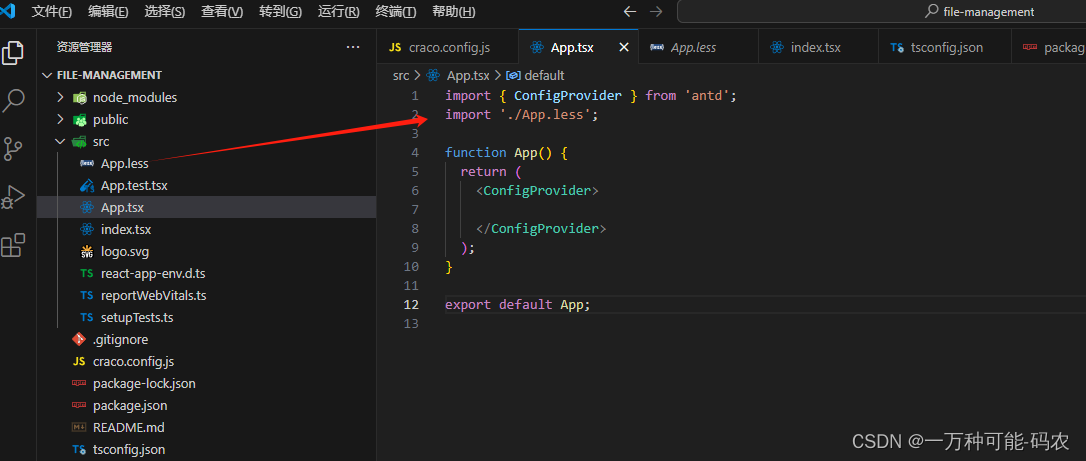int8量化是利用int8乘法替换float32乘法实现性能加速的一种方法
对于常规模型有:y = kx + b,此时x、k、b都是float32, 对于kx的计算使用float32的乘法
对于int8模型有:y = tofp32(toint8(k) * toint8(x)) + b,其中int8 * int8结果为int16
因此int8模型解决的问题是如何将float32合理的转换为int8,使得精度损失最小
也因此,经过int8量化的精度会受到影响
Int8量化步骤:
1. 配置setFlag nvinfer1::BuilderFlag::kINT8
2. 实现Int8EntropyCalibrator类并继承自IInt8EntropyCalibrator2
3. 实例化Int8EntropyCalibrator并且设置到config.setInt8Calibrator
4. Int8EntropyCalibrator的作用,是读取并预处理图像数据作为输入
- 标定过程的理解:对于输入图像A,使用FP32推理后得到P1再用INT8推理得到P2,调整int8权重使得P1与P2足够的接近
- 因此标定时需要使用一些图像,正常发布时,使用100张图左右即可
创建模型,py推理:
gen-onnx.py
import torch
import torchvision
import cv2
import numpy as np
class Classifier(torch.nn.Module):
def __init__(self):
super().__init__()
self.backbone = torchvision.models.resnet18(pretrained=True)
def forward(self, x):
feature = self.backbone(x)
probability = torch.softmax(feature, dim=1)
return probability
imagenet_mean = [0.485, 0.456, 0.406]
imagenet_std = [0.229, 0.224, 0.225]
image = cv2.imread("workspace/kej.jpg")
image = cv2.resize(image, (224, 224)) # resize
image = image[..., ::-1] # BGR -> RGB
image = image / 255.0
image = (image - imagenet_mean) / imagenet_std # normalize
image = image.astype(np.float32) # float64 -> float32
image = image.transpose(2, 0, 1) # HWC -> CHW
image = np.ascontiguousarray(image) # contiguous array memory
image = image[None, ...] # CHW -> 1CHW
image = torch.from_numpy(image) # numpy -> torch
model = Classifier().eval()
with torch.no_grad():
probability = model(image)
predict_class = probability.argmax(dim=1).item()
confidence = probability[0, predict_class]
labels = open("workspace/labels.imagenet.txt").readlines()
labels = [item.strip() for item in labels]
print(f"Predict: {predict_class}, {confidence}, {labels[predict_class]}")
dummy = torch.zeros(1, 3, 224, 224)
torch.onnx.export(
model, (dummy,), "workspace/classifier.onnx",
input_names=["image"],
output_names=["prob"],
dynamic_axes={"image": {0: "batch"}, "prob": {0: "batch"}},
opset_version=11
)这里采用的是一个分类器模型:
class Classifier(torch.nn.Module):
def __init__(self):
super().__init__()
self.backbone = torchvision.models.resnet18(pretrained=True)
def forward(self, x):
feature = self.backbone(x)
probability = torch.softmax(feature, dim=1)
return probability使用resnet18作为backbone,pretrained=True将预训练模型作为初始化。返回softmax结果。
后面的就是图像的预处理过程,这部分可以让我们想到之前的warpaffine过程。
紧接着做一个推理过程,不计算梯度可以提高运行效率:
with torch.no_grad():
probability = model(image)使用resnet18作为backbone,pretrained=True将预训练模型作为初始化。返回softmax结果。
后面的就是图像的预处理过程,这部分可以让我们想到之前的warpaffine过程。
紧接着做一个推理过程,不计算梯度可以提高运行效率:
with torch.no_grad():
probability = model(image)
predict_class = probability.argmax(dim=1).item()
confidence = probability[0, predict_class]
labels = open("workspace/labels.imagenet.txt").readlines()
labels = [item.strip() for item in labels]
print(f"Predict: {predict_class}, {confidence}, {labels[predict_class]}") 将结果取出,读取名为"labels.imagenet.txt"的文件,并将每一行的内容存储在一个列表中。strip()函数用于删除每个元素前后的空白字符。所以,最终得到的列表包含了该文件中的所有标签。最后输出结果。
dummy = torch.zeros(1, 3, 224, 224)
torch.onnx.export(
model, (dummy,), "workspace/classifier.onnx",
input_names=["image"],
output_names=["prob"],
dynamic_axes={"image": {0: "batch"}, "prob": {0: "batch"}},
opset_version=11
)最后将这个模型导出为一个onnx,
dynamic_axes用于指定图中哪些维度应该被视为动态维度,这里只有batch为动态。
opset_version参数指定了所使用的ONNX的版本号,这里使用的是版本11。

TRT标定量化推理:
main.cpp:
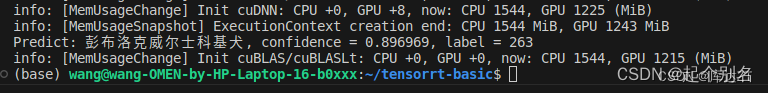
build_model:
bool build_model(){
if(exists("engine.trtmodel")){
printf("Engine.trtmodel has exists.\n");
return true;
}
TRTLogger logger;
// 这是基本需要的组件
auto builder = make_nvshared(nvinfer1::createInferBuilder(logger));
auto config = make_nvshared(builder->createBuilderConfig());
// createNetworkV2(1)表示采用显性batch size,新版tensorRT(>=7.0)时,不建议采用0非显性batch size
// 因此贯穿以后,请都采用createNetworkV2(1)而非createNetworkV2(0)或者createNetwork
auto network = make_nvshared(builder->createNetworkV2(1));
// 通过onnxparser解析器解析的结果会填充到network中,类似addConv的方式添加进去
auto parser = make_nvshared(nvonnxparser::createParser(*network, logger));
if(!parser->parseFromFile("classifier.onnx", 1)){
printf("Failed to parse classifier.onnx\n");
// 注意这里的几个指针还没有释放,是有内存泄漏的,后面考虑更优雅的解决
return false;
}
int maxBatchSize = 10;
printf("Workspace Size = %.2f MB\n", (1 << 28) / 1024.0f / 1024.0f);
config->setMaxWorkspaceSize(1 << 28);
// 如果模型有多个执行上下文,则必须多个profile
// 多个输入共用一个profile
auto profile = builder->createOptimizationProfile();
auto input_tensor = network->getInput(0);
auto input_dims = input_tensor->getDimensions();
input_dims.d[0] = 1;到这里的步骤和之前的都没区别,make_nvshared是将他设定为了一个智能指针一样的东西,就可以自动destroy。
开始量化:
之后 config->setFlag(nvinfer1::BuilderFlag::kINT8);,这是咱们开头说过的int8量化的第一步
config->setFlag(nvinfer1::BuilderFlag::kINT8);
auto preprocess = [](
int current, int count, const std::vector<std::string>& files,
nvinfer1::Dims dims, float* ptensor
){
printf("Preprocess %d / %d\n", count, current);
// 标定所采用的数据预处理必须与推理时一样
int width = dims.d[3];
int height = dims.d[2];
float mean[] = {0.406, 0.456, 0.485};
float std[] = {0.225, 0.224, 0.229};
for(int i = 0; i < files.size(); ++i){
auto image = cv::imread(files[i]);
cv::resize(image, image, cv::Size(width, height));
int image_area = width * height;
unsigned char* pimage = image.data;
float* phost_b = ptensor + image_area * 0;
float* phost_g = ptensor + image_area * 1;
float* phost_r = ptensor + image_area * 2;
for(int i = 0; i < image_area; ++i, pimage += 3){
// 注意这里的顺序rgb调换了
*phost_r++ = (pimage[0] / 255.0f - mean[0]) / std[0];
*phost_g++ = (pimage[1] / 255.0f - mean[1]) / std[1];
*phost_b++ = (pimage[2] / 255.0f - mean[2]) / std[2];
}
ptensor += image_area * 3;
}
};
之后的一段就是和python里的差不多的顺序了,先保存标准差和均值,之后用cv读进来resize为(224,224)这都是在onnx里设定好了的dim。之后做一个rgb和bgr的调换。
BGRBGRBGR ------->>> BBBGGGRRR
(在一些特定的硬件平台或者处理器架构上,例如Intel x86架构,使用BGR格式可以更高效地进行图像处理操作。这是因为x86体系结构中关于字节序(Endianness)的规定,在内存中低序(little-endian)存储方式下,处理器对字节的访问方式有一定的影响。同时,许多图像处理库和算法也使用BGR格式进行计算和处理。)
之后实例化Int8EntropyCalibrator类,这也是我们第二个步骤所提到的。
// 配置int8标定数据读取工具
shared_ptr<Int8EntropyCalibrator> calib(new Int8EntropyCalibrator(
{"kej.jpg"}, input_dims, preprocess
));
config->setInt8Calibrator(calib.get());Int8EntropyCalibrator类主要关注:
1、getBatchSize,告诉引擎,这次标定的batch是多少
int getBatchSize() const noexcept {
return dims_.d[0];
}这里的dims.d[0]其实就是我们刚刚build_model里设置的
input_dims.d[0] = 1;
2、getBatch,告诉引擎,这次标定的输入数据是什么,把指针赋值给bindings即可,返回false表示没有数据了
bool next() {
int batch_size = dims_.d[0];
if (cursor_ + batch_size > allimgs_.size())
return false;
for(int i = 0; i < batch_size; ++i)
files_[i] = allimgs_[cursor_++];
if(tensor_host_ == nullptr){
size_t volumn = 1;
for(int i = 0; i < dims_.nbDims; ++i)
volumn *= dims_.d[i];
bytes_ = volumn * sizeof(float);
checkRuntime(cudaMallocHost(&tensor_host_, bytes_));
checkRuntime(cudaMalloc(&tensor_device_, bytes_));
}
preprocess_(cursor_, allimgs_.size(), files_, dims_, tensor_host_);
checkRuntime(cudaMemcpy(tensor_device_, tensor_host_, bytes_, cudaMemcpyHostToDevice));
return true;
}
bool getBatch(void* bindings[], const char* names[], int nbBindings) noexcept {
if (!next()) return false;
bindings[0] = tensor_device_;
return true;
}这里的file就是我们放入的图片, files_[i] = allimgs_[cursor_++];读进来,而且这里只有一张图是因为在 shared_ptr<Int8EntropyCalibrator> calib(new Int8EntropyCalibrator(
{"kej.jpg"}, input_dims, preprocess ));只放了一张keji图片进来。
3、readCalibrationCache,若从缓存文件加载标定信息,则可避免读取文件和预处理,若该函数返回空指针则表示没有缓存,程序会重新通过getBatch重新计算
const void* readCalibrationCache(size_t& length) noexcept {
if (fromCalibratorData_) {
length = this->entropyCalibratorData_.size();
return this->entropyCalibratorData_.data();
}
length = 0;
return nullptr;
}这个常常用在多次标定的情况下,可以避免多次重新计算
4、writeCalibrationCache,当标定结束后,会调用该函数,我们可以储存标定后的缓存结果,多次标定可以使用该缓存实现加速
virtual void writeCalibrationCache(const void* cache, size_t length) noexcept {
entropyCalibratorData_.assign((uint8_t*)cache, (uint8_t*)cache + length);
}这个就是自动帮你缓存
之后用
config->setInt8Calibrator(calib.get());对其进行实例化。
存储:
// 配置最小允许batch
input_dims.d[0] = 1;
profile->setDimensions(input_tensor->getName(), nvinfer1::OptProfileSelector::kMIN, input_dims);
profile->setDimensions(input_tensor->getName(), nvinfer1::OptProfileSelector::kOPT, input_dims);
// 配置最大允许batch
// if networkDims.d[i] != -1, then minDims.d[i] == optDims.d[i] == maxDims.d[i] == networkDims.d[i]
input_dims.d[0] = maxBatchSize;
profile->setDimensions(input_tensor->getName(), nvinfer1::OptProfileSelector::kMAX, input_dims);
config->addOptimizationProfile(profile);
auto engine = make_nvshared(builder->buildEngineWithConfig(*network, *config));
if(engine == nullptr){
printf("Build engine failed.\n");
return false;
}
// 将模型序列化,并储存为文件
auto model_data = make_nvshared(engine->serialize());
FILE* f = fopen("engine.trtmodel", "wb");
fwrite(model_data->data(), 1, model_data->size(), f);
fclose(f);
f = fopen("calib.txt", "wb");
auto calib_data = calib->getEntropyCalibratorData();
fwrite(calib_data.data(), 1, calib_data.size(), f);
fclose(f);
// 卸载顺序按照构建顺序倒序
printf("Done.\n");
return true;
}这里会多一步:
f = fopen("calib.txt", "wb");
auto calib_data = calib->getEntropyCalibratorData();
fwrite(calib_data.data(), 1, calib_data.size(), f);
fclose(f);将缓存储存下来
推理过程:
整体代码如下:
void inference(){
TRTLogger logger;
auto engine_data = load_file("engine.trtmodel");
auto runtime = make_nvshared(nvinfer1::createInferRuntime(logger));
auto engine = make_nvshared(runtime->deserializeCudaEngine(engine_data.data(), engine_data.size()));
if(engine == nullptr){
printf("Deserialize cuda engine failed.\n");
runtime->destroy();
return;
}
cudaStream_t stream = nullptr;
checkRuntime(cudaStreamCreate(&stream));
auto execution_context = make_nvshared(engine->createExecutionContext());
int input_batch = 1;
int input_channel = 3;
int input_height = 224;
int input_width = 224;
int input_numel = input_batch * input_channel * input_height * input_width;
float* input_data_host = nullptr;
float* input_data_device = nullptr;
checkRuntime(cudaMallocHost(&input_data_host, input_numel * sizeof(float)));
checkRuntime(cudaMalloc(&input_data_device, input_numel * sizeof(float)));
///
// image to float
auto image = cv::imread("kej.jpg");
float mean[] = {0.406, 0.456, 0.485};
float std[] = {0.225, 0.224, 0.229};
//图像存储BGRBGRBGR ----> BBBGGGRRR
// 对应于pytorch的代码部分
cv::resize(image, image, cv::Size(input_width, input_height));
int image_area = image.cols * image.rows; //图像面积
unsigned char* pimage = image.data; //图像像素数据
float* phost_b = input_data_host + image_area * 0; //获取B的起始位置
float* phost_g = input_data_host + image_area * 1; // 获取G的起始位置
float* phost_r = input_data_host + image_area * 2; //获取R的起始位置
for(int i = 0; i < image_area; ++i, pimage += 3){
// 注意这里的顺序rgb调换了
*phost_r++ = (pimage[0] / 255.0f - mean[0]) / std[0];
*phost_g++ = (pimage[1] / 255.0f - mean[1]) / std[1];
*phost_b++ = (pimage[2] / 255.0f - mean[2]) / std[2];
}
///
checkRuntime(cudaMemcpyAsync(input_data_device, input_data_host, input_numel * sizeof(float), cudaMemcpyHostToDevice, stream));;
// 3x3输入,对应3x3输出
const int num_classes = 1000;
float output_data_host[num_classes];
float* output_data_device = nullptr;
checkRuntime(cudaMalloc(&output_data_device, sizeof(output_data_host)));
// 明确当前推理时,使用的数据输入大小
auto input_dims = execution_context->getBindingDimensions(0);
input_dims.d[0] = input_batch;
execution_context->setBindingDimensions(0, input_dims);
float* bindings[] = {input_data_device, output_data_device};
bool success = execution_context->enqueueV2((void**)bindings, stream, nullptr);
checkRuntime(cudaMemcpyAsync(output_data_host, output_data_device, sizeof(output_data_host), cudaMemcpyDeviceToHost, stream));
checkRuntime(cudaStreamSynchronize(stream));
float* prob = output_data_host;
int predict_label = std::max_element(prob, prob + num_classes) - prob;
auto labels = load_labels("labels.imagenet.txt");
auto predict_name = labels[predict_label];
float confidence = prob[predict_label];
printf("Predict: %s, confidence = %f, label = %d\n", predict_name.c_str(), confidence, predict_label);
checkRuntime(cudaStreamDestroy(stream));
checkRuntime(cudaFreeHost(input_data_host));
checkRuntime(cudaFree(input_data_device));
checkRuntime(cudaFree(output_data_device));
}首先对于前面的内容和fp32一模一样:
TRTLogger logger;
auto engine_data = load_file("engine.trtmodel");
auto runtime = make_nvshared(nvinfer1::createInferRuntime(logger));
auto engine = make_nvshared(runtime->deserializeCudaEngine(engine_data.data(), engine_data.size()));
if(engine == nullptr){
printf("Deserialize cuda engine failed.\n");
runtime->destroy();
return;
}
cudaStream_t stream = nullptr;
checkRuntime(cudaStreamCreate(&stream));
auto execution_context = make_nvshared(engine->createExecutionContext());
int input_batch = 1;
int input_channel = 3;
int input_height = 224;
int input_width = 224;
int input_numel = input_batch * input_channel * input_height * input_width;
float* input_data_host = nullptr;
float* input_data_device = nullptr;
checkRuntime(cudaMallocHost(&input_data_host, input_numel * sizeof(float)));
checkRuntime(cudaMalloc(&input_data_device, input_numel * sizeof(float)));加载模型反序列化,创建流,创建一个上下文,再指定batch和channel,weight , height
在推理阶段也要和标定时作一样的处理
// image to float
auto image = cv::imread("kej.jpg");
float mean[] = {0.406, 0.456, 0.485};
float std[] = {0.225, 0.224, 0.229};
// 对应于pytorch的代码部分
cv::resize(image, image, cv::Size(input_width, input_height));
int image_area = image.cols * image.rows;
unsigned char* pimage = image.data;
float* phost_b = input_data_host + image_area * 0;
float* phost_g = input_data_host + image_area * 1;
float* phost_r = input_data_host + image_area * 2;
for(int i = 0; i < image_area; ++i, pimage += 3){
// 注意这里的顺序rgb调换了
*phost_r++ = (pimage[0] / 255.0f - mean[0]) / std[0];
*phost_g++ = (pimage[1] / 255.0f - mean[1]) / std[1];
*phost_b++ = (pimage[2] / 255.0f - mean[2]) / std[2];
}
///
checkRuntime(cudaMemcpyAsync(input_data_device, input_data_host, input_numel * sizeof(float), cudaMemcpyHostToDevice, stream));之后用max_element找到最大值的索引并输出,推理结束:
// 3x3输入,对应3x3输出
const int num_classes = 1000;
float output_data_host[num_classes];
float* output_data_device = nullptr;
checkRuntime(cudaMalloc(&output_data_device, sizeof(output_data_host)));
// 明确当前推理时,使用的数据输入大小
auto input_dims = execution_context->getBindingDimensions(0);
input_dims.d[0] = input_batch;
execution_context->setBindingDimensions(0, input_dims);
float* bindings[] = {input_data_device, output_data_device};
bool success = execution_context->enqueueV2((void**)bindings, stream, nullptr);
checkRuntime(cudaMemcpyAsync(output_data_host, output_data_device, sizeof(output_data_host), cudaMemcpyDeviceToHost, stream));
checkRuntime(cudaStreamSynchronize(stream));
float* prob = output_data_host;
int predict_label = std::max_element(prob, prob + num_classes) - prob;
auto labels = load_labels("labels.imagenet.txt");
auto predict_name = labels[predict_label];
float confidence = prob[predict_label];
printf("Predict: %s, confidence = %f, label = %d\n", predict_name.c_str(), confidence, predict_label);
checkRuntime(cudaStreamDestroy(stream));
checkRuntime(cudaFreeHost(input_data_host));
checkRuntime(cudaFree(input_data_device));
checkRuntime(cudaFree(output_data_device));
}总结:
Int8量化类似于一个黑盒子,有一点蒸馏的感觉,用int8逼近fp32的推理结果。
我们只需要按照步骤设定好参数之后set就可以,并不需要特别关注于他是怎么修改权重的
番外:量化操作理论篇:
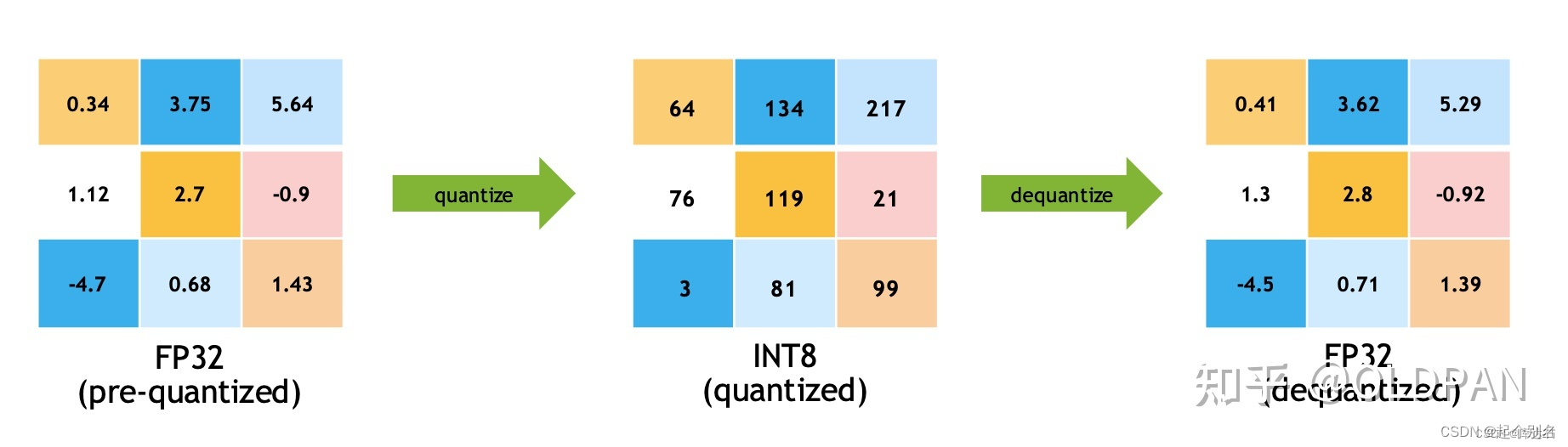


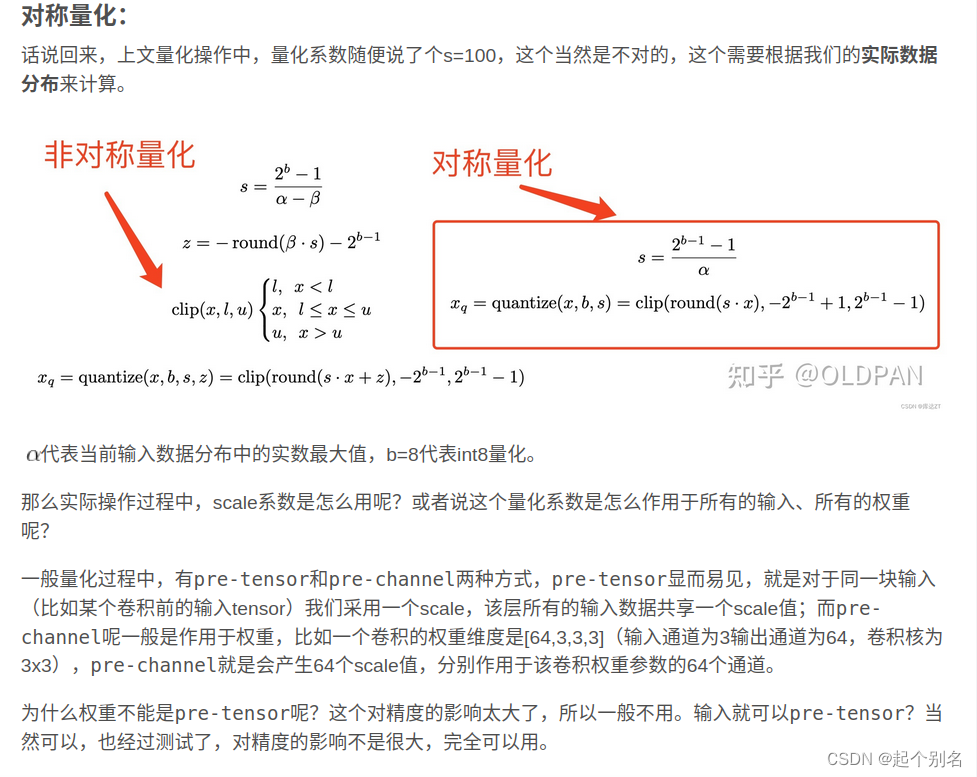
如何正确导出ONNX
- 对于任何用到shape、size返回值的参数时,例如:tensor.view(tensor..size(0),-1)这类操作,避免直接使用tensor.size的返回值,而是加上int转换,tensor.view(int(tensor.size(0)),-1)
- 对于nn.Upsample或nn.functional.interpolate函数,使用scale_factor指定倍率,而不是使用size参数指定大小
- 对于reshape、view操作时,-1的指定请放到batch维度。其他维度可以计算出来即可。batch维度禁止指定为大于-1的明确数字
- torch.onnx.export指定dynamic_axes参数,并且只指定batch维度,不指定其他维度。我们只需要动态batch,相对动态的宽高有其他方案
- 使用Opset_Version=11,不要低于11,(低于的话为unsample,不是resize)
- 避免使用inplace操作
这些做法的必要性体现在,简化过程的复杂度,去掉gather、shape类的节点。
例如:将reshape的batch的维度指定为-1
# bs, _, ny, nx = x[i].shape # x(bs,255,20,20) to x(bs,3,20,20,85)
bs, _, ny, nx = map(int,x[i].shape)
# x[i] = x[i].view(bs, self.na, self.no, ny, nx).permute(0, 1, 3, 4, 2).contiguous()
x[i] = x[i].view(-1, self.na, self.no, ny, nx).permute(0, 1, 3, 4, 2).contiguous()
# z.append(y.view(-1, int(y.size(1)*y.size(2)*y.size(3)), self.no))
z.append(y.view(-1, int(torch.prod(torch.tensor(y.shape[1:-1]))), self.no))去除多余的输出:
return x if self.training else torch.cat(z, 1)高性能注意点
单模型推理时的性能问题:
- 尽量使得GPU高密集度运行,避免出现CPU、GPU相互交换运行
- 尽可能使tensorRT:运行多个batch数据。与第一点相合
- 预处理尽量cuda化,例如图像需要做normalize、reisze、warpaffine、bgr2rgb等,在这里,采用cuda核实现warpaffine+normalize等操作,集中在一起性能
- 后处理尽量cuda化,例如decode、nms等。在这里用cuda核实现了decode和nms
- 善于使用cudaStream,将操作加入流中,采用异步操作避免等待
- 内存复用
系统级别的性能问题:
- 如何实现尽可能让单模型使用多batch,此时future、promise就是很好的工具
- 时序图要尽可能优化,分析并绘制出来,不必的等待应该消除,同样是promise、future带来的好处
- 尤其是图像读取和模型推理最常用的场景下,可以分析时序图,缓存一帧的结果,即可实现帧率的大幅提升